Google Earth Software Options
Earth Pro v. Earth Web
The “classic” version of Google Earth Pro is now officially known as Earth Pro on desktop, and is the version we use to develop the IBT maps for this project. Google recently developed a newer version for the cloud called Earth on web (formerly Earth for Chrome). A brief overview of both versions is provided below.
Earth Pro: The classic version of Google Earth has all of the analytical tools and viewing options, plus it allows for the use of a joystick or 3D mouse for performing “flyovers.” You must download and install the software on your computer to use Earth Pro.
Earth Web: This version is designed to operate on the “cloud” via the Google Chrome internet browser; however, it was revised in 2020 to operate on Firefox and several other web browsers. Earth Web does not yet have all of the tools included in the classic version, and it does not yet allow for the use of a joystick or 3D mouse. Unlike the classic version, you do not have to download and install any software to use Earth Web.
Which Version Should I Use?
- If you want access to all of the analytical tools and options: Earth Pro
- If you want to use a joystick or 3D mouse for 3D viewing and performing flyovers: Earth Pro
- If you want to check out the maps, but do not want to install the Google Earth software: Earth Web
- If you do not need all of the analytical tools and options: Earth Web
Do I have to use a joystick or 3D mouse to view the maps in 3D and perform flyovers?
- NO. Using a combination of a standard mouse and keyboard for 3D viewing will work, but it requires a bit of skill and experience to “fly” smoothly.
- Nevertheless, we still recommend using a joystick or 3D mouse because these tools make it a lot easier to take advantage of Google Earth’s ability to provide a visually stimulating aerial perspective of the landscape, which was a major consideration in developing the maps for this project.
If I decide to use a joystick or 3D mouse, what do you recommend?
- 3D mouse. The model we use is called Space Navigator by 3D Connexion (See review in Google Earth Blog). The latest version is called SpaceMouse.
- However, a joystick will work fine and there are many options available to choose from.
Last Updated: 07 April 2021